Database administrators are all too familiar with the frustration of receiving an endless stream of calls about slow online performance. Instead of trying to resolve each individual issue as it arises, a better solution is to undertake database performance tuning activities that will improve online performance for all your end users. These activities can help you identify any bottlenecks in your system and ensure your infrastructure is able to handle increased loads.
There are several steps you can take to increase database performance. The following six easy tips can help you prevent or rectify possible issues with database performance. Even with these tips, it’s important to remember the best way to increase database performance is always by using the right tools. Based on my experiences and tests I can recommend SolarWinds® Database Performance Analyzer (DPA) and Database Observability (DBO).
By using even the free trial versions of these tools you’ll be able to:
- Monitor and analyze the performance of database servers running individually, in clusters, and as cloud infrastructure.
- Receive and implement database performance advice on specific databases and related queries.
- Monitor database performance in real time and analyze past periods. In addition, the software tested by us enables the detection of anomalies in the load time and the location of bottlenecks in database performance.
After going through the best tips for manually improving performance, I’ll take a closer look at some of the best tools to help you improve performance even further.
Why Is Increasing Database Performance Important?
Tips To Increase Database Performance
Tools That Can Help You
Summary
Why Is Increasing Database Performance Important?
People often wonder whether it’s important to increase database performance. The truth is your business can only ever be as successful as your IT operations allow it to be. In fact, a high-functioning database can have a huge impact on corporate profitability. When data retrieval is slowed down by anything from a poorly written query to an indexing issue, a bottleneck that slows down performance and lowers productivity for the entire organization can emerge. When you learn how to increase database performance, you’re better able to avoid unnecessary financial loss as a result of server inefficiencies.
There are also many financial gains that come with improving the end-user experience. Since your customer-facing websites and applications retrieve data from your centralized database, inefficient indexes and suboptimal queries can have just as big an impact on customers as on your internal end users. As a result, your customer satisfaction is directly linked to database performance. That means knowing how to increase database performance can be one of the most important customer service tools in your toolbox.
Tips to Increase Database Performance
While there are many ways you can go about learning how to increase database performance, these six have proven to be some of the most effective and impactful when it comes to avoiding performance degradation.
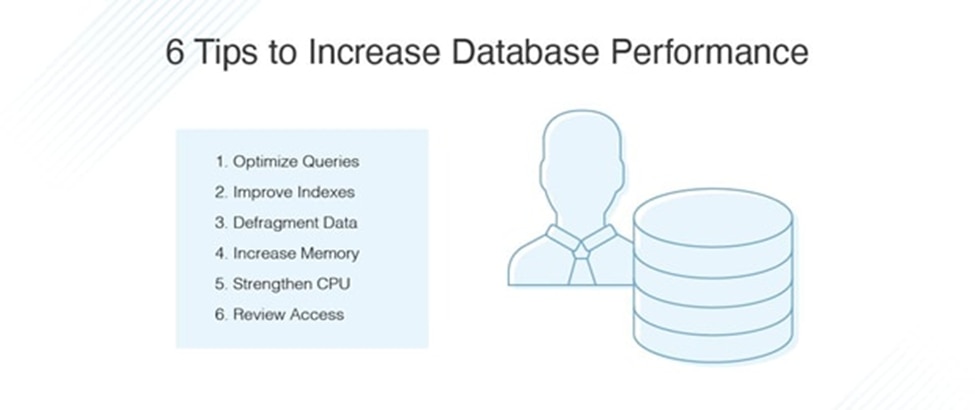
Tip 1: Optimize Queries
In many cases database performance issues are caused by inefficient SQL queries. Optimizing your SQL queries is one of the best ways to increase database performance. When you try to do that manually, you’ll encounter several dilemmas around choosing how best to improve query efficiency. These include understanding whether to write a join or a subquery, whether to use EXISTS or IN, and more. When you know the best path forward, you can write queries that improve efficiency and thus database performance as a whole. That means fewer bottlenecks and fewer unhappy end users.
The best way to optimize queries is to use a database performance analysis solution that can guide your optimization efforts by directing you to the most inefficient queries and offering expert advice on how best to improve them.
Tip 2: Improve Indexes
In addition to queries, the other essential element of the database is the index. When done right, indexing can increase your database performance and help optimize the duration of your query execution. Indexing creates a data structure that helps keep all your data organized and makes it easier to locate information. Because it’s easier to find data, indexing increases the efficiency of data retrieval and speeds up the entire process, saving both you and the system time and effort.
Tip 3: Defragment Data
Data defragmentation is one of the best approaches to increasing database performance. Over time, with so much data constantly being written to and deleted from your database, your data can become fragmented. That fragmentation can slow down the data retrieval process as it interferes with a query’s ability to quickly locate the information it’s looking for. When you defragment data, you allow for relevant data to be grouped together and you erase index page issues. That means your I/O related operations will run faster.
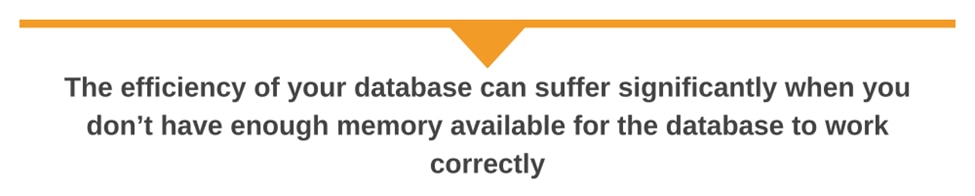
Tip 4: Increase Memory
The efficiency of your database can suffer significantly when you don’t have enough memory available for the database to work correctly. Even if it seems like you have a lot of memory in total, you might not be meeting the demands of your database. A good way to figure out if you need more memory is to check how many page faults your system has. When the number of faults is high, it means your hosts are either running low on or completely out of available memory. Increasing your memory allocation will help boost efficiency and overall performance.
Tip 5: Strengthen CPU
A better CPU translates directly into a more efficient database. That’s why you should consider upgrading to a higher-class CPU unit if you’re experiencing issues with your database performance. The more powerful your CPU is, the less strain it’ll have when dealing with multiple requests and applications. When assessing your CPU, you should keep track of all the elements of CPU performance, including CPU ready times, which tell you about the times your system tried to use the CPU, but couldn’t because the resources were otherwise occupied.
Tip 6: Review Access
Once you know your database hardware is working well, you need to review your database access, including which applications are actually accessing your database. If one of your services or applications is suffering from poor database performance, it’s important not to jump to conclusions about which service or application is responsible for the issue. It’s possible a single client is experiencing the bad performance, but it’s also possible the database as a whole is having issues. Dig into who and what is accessing the database and if it’s only one service that’s having an issue, drill down into its metrics to try and find the root cause.
While these tips can help you increase database performance, manual efforts can only do so much. If you want to save time and energy while strengthening your performance optimization efforts, you should invest in a database performance analysis and monitoring solution. The following tools are the best ones on the market when it comes to increasing database performance.
Tools That Can Help You
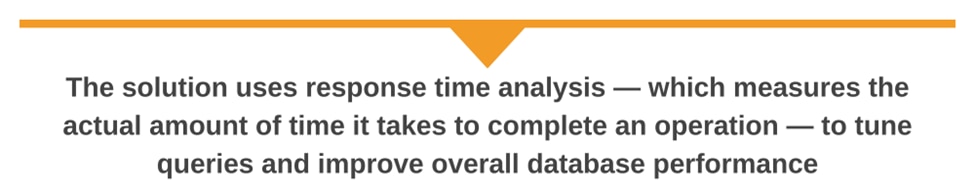
1. SolarWinds Database Performance Analyzer (DPA)
SolarWinds DPA stands out as a robust database performance solution supporting a wide range of databases including PostgreSQL, MySQL, IBM DB2, Amazon Aurora, SAP ASE, Oracle, Microsoft SQL Server, MariaDB, and Azure SQL. By focusing on identifying bottlenecks and providing automated index and query optimization advisors, DPA empowers users to enhance database performance efficiently.
Using response time analysis, DPA accurately measures the time taken to complete operations, enabling precise tuning of queries for improved database performance. This ensures that hardware doesn’t hinder performance, aligning resource provisioning effectively.
In today’s database environments, observing the behavior of the entire ecosystem is crucial for database administrators and developers. DPA seamlessly integrates monitoring of databases, hardware, and other entities, streamlining the process for users.
Moreover, DPA integrates seamlessly with SolarWinds Hybrid Cloud Observability, offering a comprehensive full-stack observability solution. With DPA’s integration, Hybrid Cloud Observability gains valuable insights into database performance, facilitating quick identification of performance issues. Automatic creation of relationships between nodes and applications, along with thorough assessment of database instances’ health through AppStack™, enables efficient troubleshooting of performance and availability problems.
Ready to optimize your database performance? Explore DPA’s capabilities with a demo today.
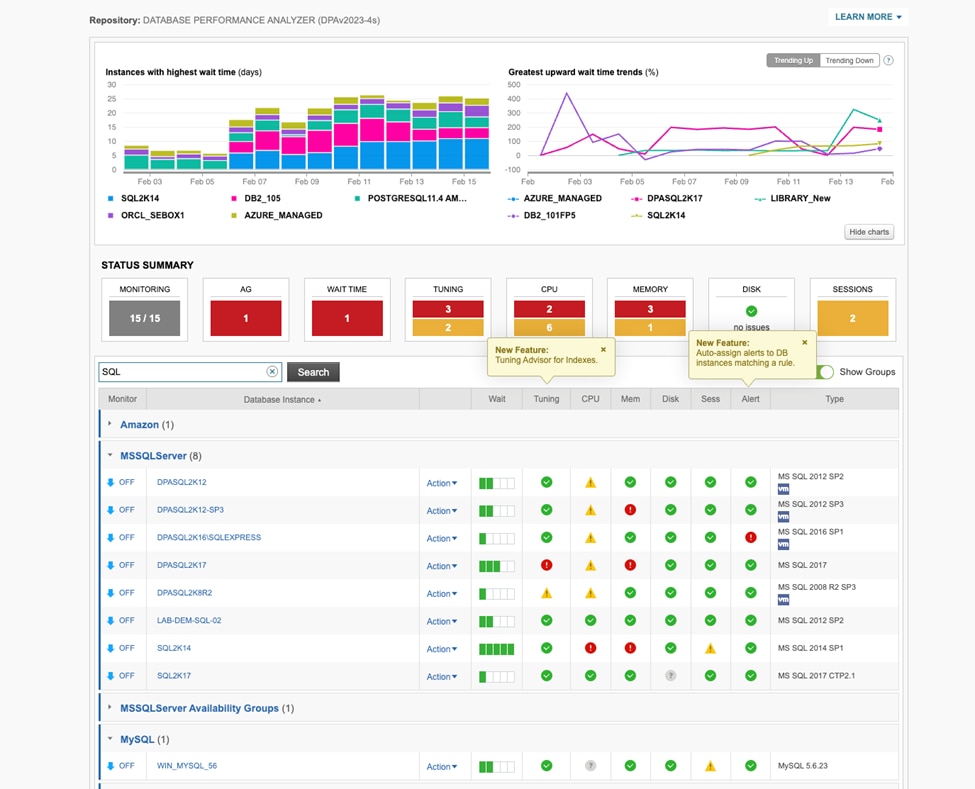
© 2024 SolarWinds Worldwide, LLC. All rights reserved.
DPA can also be integrated with SolarWinds Hybrid Cloud Observability, to offer a full stack observability solution. With the integration of DPA, the Hybrid Cloud Observability capabilities will be extended with database performance insights. Identify whether the application or the database is causing performance problems. Automatically create relationships between nodes and applications in Hybrid Cloud Observability and database instances

© 2024 SolarWinds Worldwide, LLC. All rights reserved.
You can try a 14-day free trial, during which DPA is fully functional.
SQL Sentry by SolarWinds optimizes physical, virtual, and cloud server environments on the Microsoft Data Platform, providing insight and awareness for performance issues. It empowers businesses to achieve breakthrough performance across data systems, regardless of size or location. With scalable monitoring, proactive alerting, and actionable performance information, SQL Sentry enables users to diagnose and optimize their entire SQL Server stack efficiently. Features such as Index Analysis and Optimization further enhance database speed and efficiency. SQL Sentry offers a free 14-day trial, providing customers with the confidence to tackle performance challenges and deliver real business value.
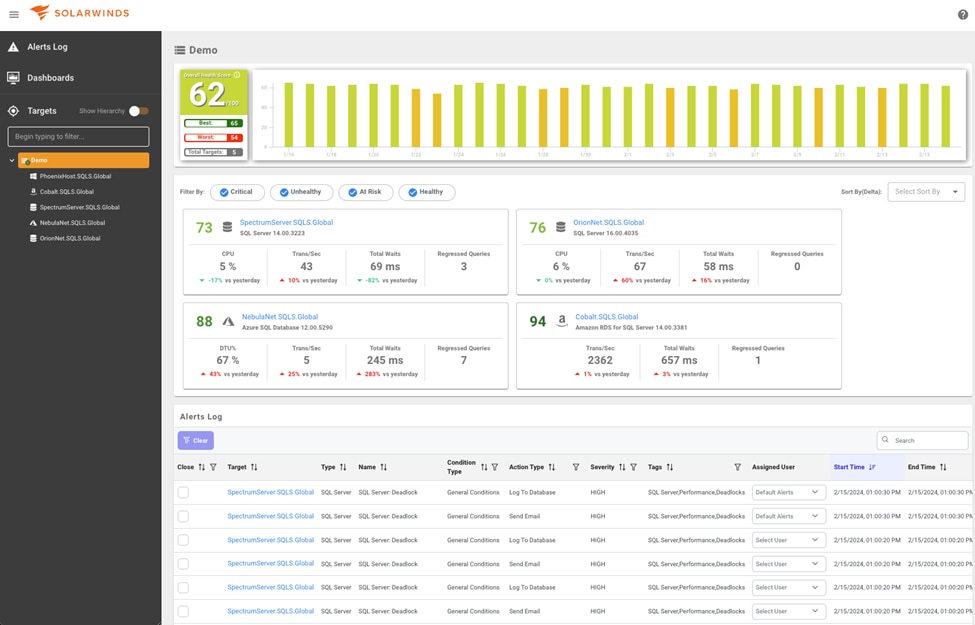
© 2024 SolarWinds Worldwide, LLC. All rights reserved.
You can try SQL Sentry free for 14 days.
3. SolarWinds Database Observability
As a pivotal component of the SolarWinds Observability Platform, Database Observability seamlessly integrates into the broader ecosystem, offering enhanced capabilities and a holistic approach to database performance. SolarWinds Database Observability maintains the robust functionality of its predecessor, DPM. It goes beyond by aligning itself with the comprehensive SolarWinds Observability Platform.
Database Observability provides an unparalleled view of your database performance. For example, it allows you to identify bottlenecks, optimize queries, and ensure the smooth operation of your database infrastructure. This monitoring tool for databases such as Redis, MongoDB, and Azure can work locally and in cloud and hybrid environments. As it works in a SaaS model, it allows access to the user dashboard in a web-based user interface. As part of the SolarWinds Observability Platform, Database Observability leverages the power of interconnected solutions. It integrates seamlessly with infrastructure monitoring, application performance management, and log analytics, providing a unified platform for end-to-end visibility.
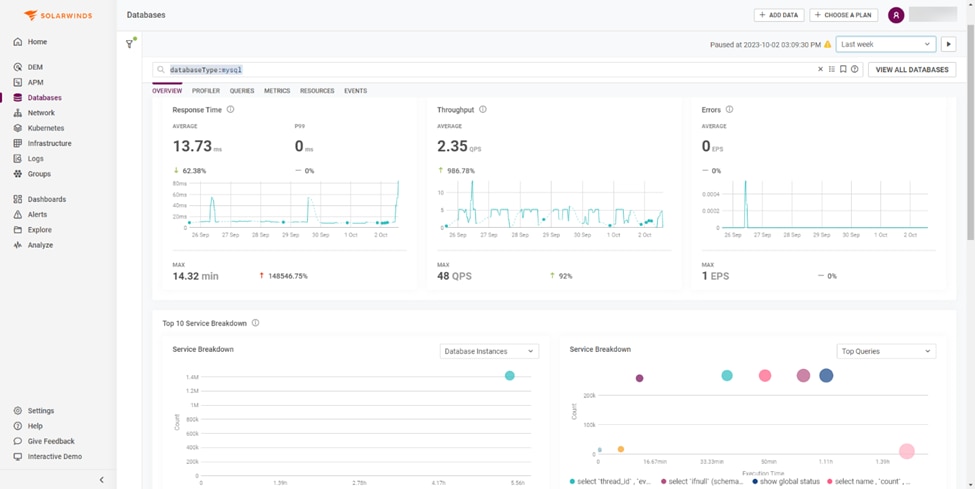
2024 SolarWinds Worldwide, LLC. All rights reserved.
Whether you’re managing a single database or a complex distributed environment, Database Observability scales effortlessly to meet your evolving needs. Try Database Observability free for 30 days.
4. SolarWinds Server Configuration Monitor (SCM)
Another good solution to consider if your business runs on SQL databases is SolarWinds SCM, which runs SQL queries to connect and monitor any relational databases in your system including MySQL, Microsoft SQL Server, PostgreSQL, or Oracle. SCM collects data through queries then saves it and monitors it for changes. This can help you stay on top of any database configuration changes — including changes to user permissions and schemas — that could negatively impact database performance.
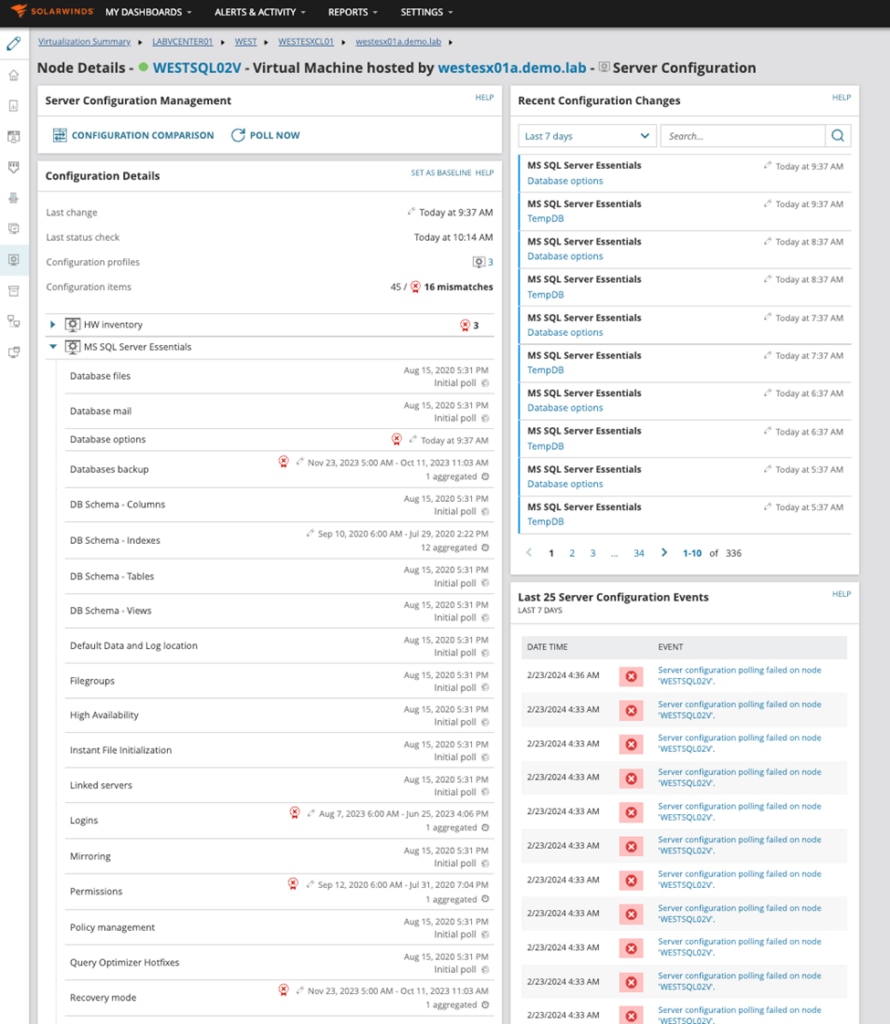
© 2024 SolarWinds Worldwide, LLC. All rights reserved.
SCM comes with a free 30-day trial.
5. Paessler PRTG Network Monitor
Paessler PRTG Network Monitor is another great tool if you’re looking to increase your database performance. Like DBO, it puts an emphasis on database monitoring. In fact, one of the benefits of the tool is it’s a one-stop shop for infrastructure monitoring covering databases and applications, bandwidth, packets, traffic, cloud services, uptime, ports, IPs, virtual environments, hardware, web services, security, physical environments, disk usage, and IoT devices. The tool is easy to set up and highly customizable, making it a good fit for anyone looking for a simple solution to their database and infrastructure monitoring needs.
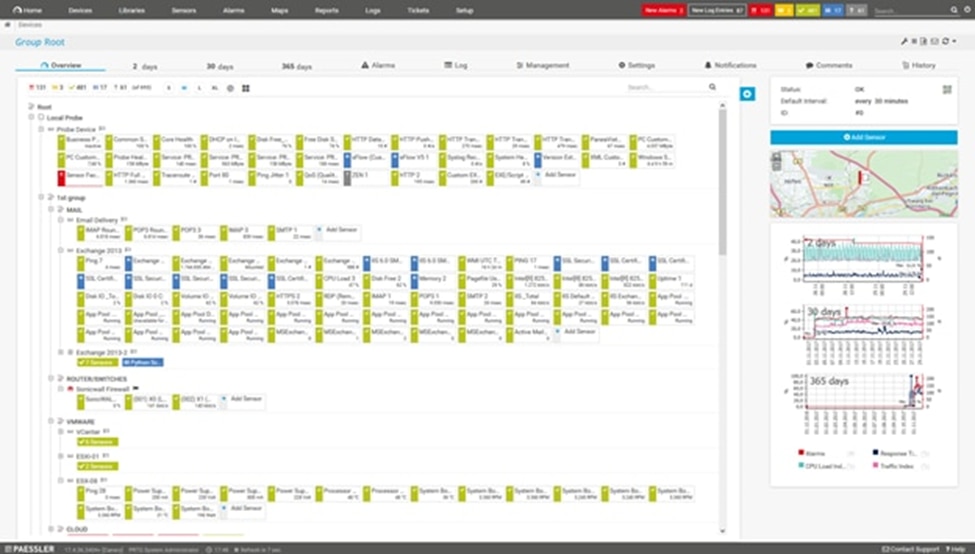
© 2023 PAESSLER AG. All rights reserved.
A free version of PRTG is available for 30 days.
Increasing Database Performance Through Monitoring and Analysis
If you’re looking for the best way to increase your database performance, there’s no better option than using professional software.
I compared ease of use, integration with other programs, technical support during installation, and during use of the tools. This allowed me to select and recommend SolarWinds products to database administrators looking for a scalable solution for their daily work in database analysis and monitoring. Although there many monitoring and analysis products on the market, SolarWinds DPA, SQL Sentry, and SCM are a good place to start.


